Setting up Interspire is a critical step in launching your email marketing campaigns. Interspire is a well-known email marketing platform that gives you all of the tools you need to build and manage email campaigns. But, setting it up might be difficult, especially if you are unfamiliar with the platform. This tutorial will walk you through the process of installing Interspire step by step.
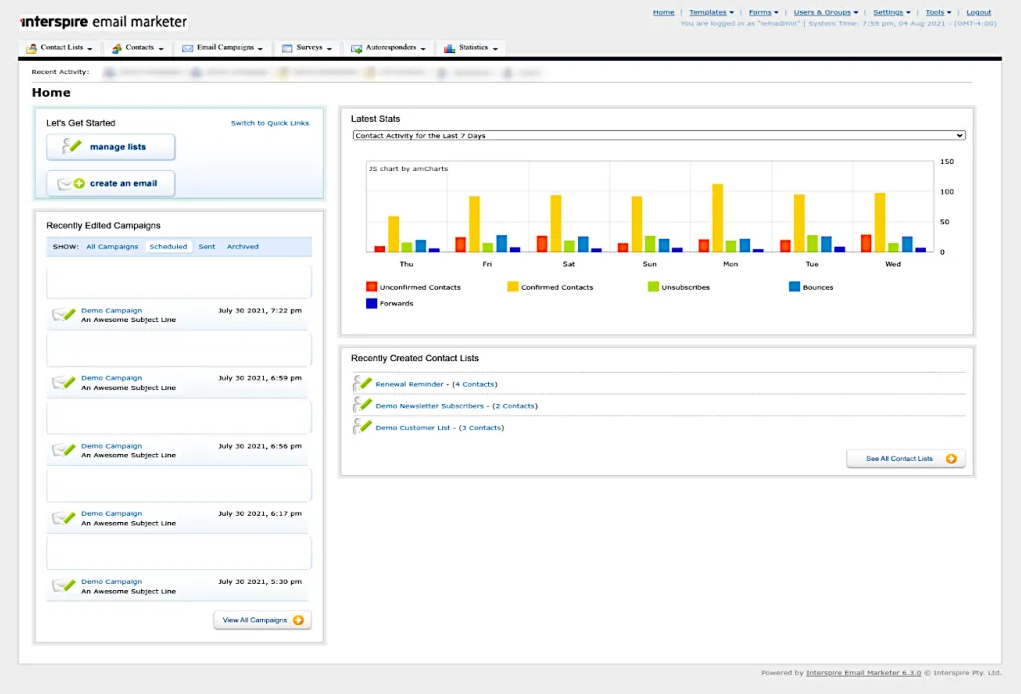
You'll need a web hosting account and a domain name to get started. You must also verify that your web hosting account fulfills the Interspire minimal criteria. Once you've completed these steps, you can proceed to set up Interspire:
Step 1: Get Interspire and install it.
The first step is to download and install the program. The most recent version of Interspire may be downloaded from the official website. You may install the program on your web server after downloading it.
Step 2: Create a Database
Following the installation of Interspire, the database must be configured. To work properly, Interspire requires a MySQL database. With Interspire, you'll need to set up a new database and database user. You must input the database details in the Interspire setup wizard once you have established the database and user.
Step 3: Configure Interspire Settings
When you've configured the database, you may go on to the Interspire settings. You must include your email address, company name, and other pertinent information. You may also customize the SMTP settings, which are required for sending emails using Interspire.
Step 4: Build Email Lists
The following step is to build email lists. Email lists are collections of subscribers who have agreed to receive your emails. Depending on your intended demographic, you may establish several email lists. Interspire also allows you to import existing email lists.
Step 5: Create Email Campaigns
The next step after generating email lists is to develop email campaigns. The emails you send to your subscribers are known as email campaigns. Email campaigns of many forms, such as newsletters, promotional emails, and automated emails, can be created.
Step 6: Send and test emails
It is critical to test your emails before sending them. You may use Interspire's built-in email testing tool to verify your emails for spam, formatting, and other errors. You can send your emails to your subscribers after you have tested them.
Furthermore, setting up Interspire involves some technical expertise and might be difficult for novices. But, by following the procedures explained above, you may easily set up Interspire and begin conducting your email marketing campaigns. Remember that creating interesting content and sending it to the appropriate audience at the right time is the key to effective email marketing. Interspire provides you with all of the tools you need to fulfill your email marketing objectives.

This website is a scam, don't waste your time.
You must be logged in to post a comment.